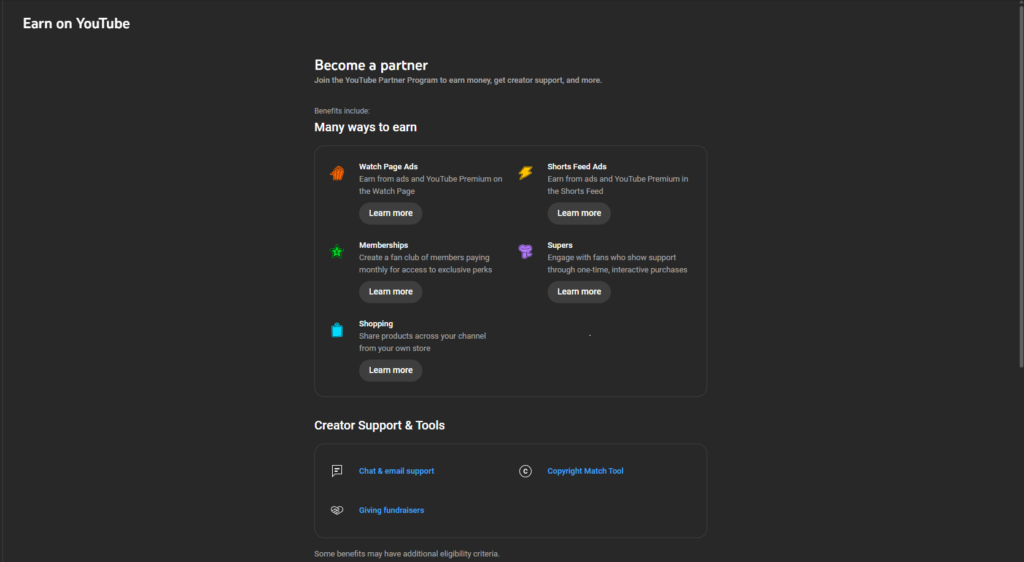AdSense Rejection Reasons and Quick Fixes That Work
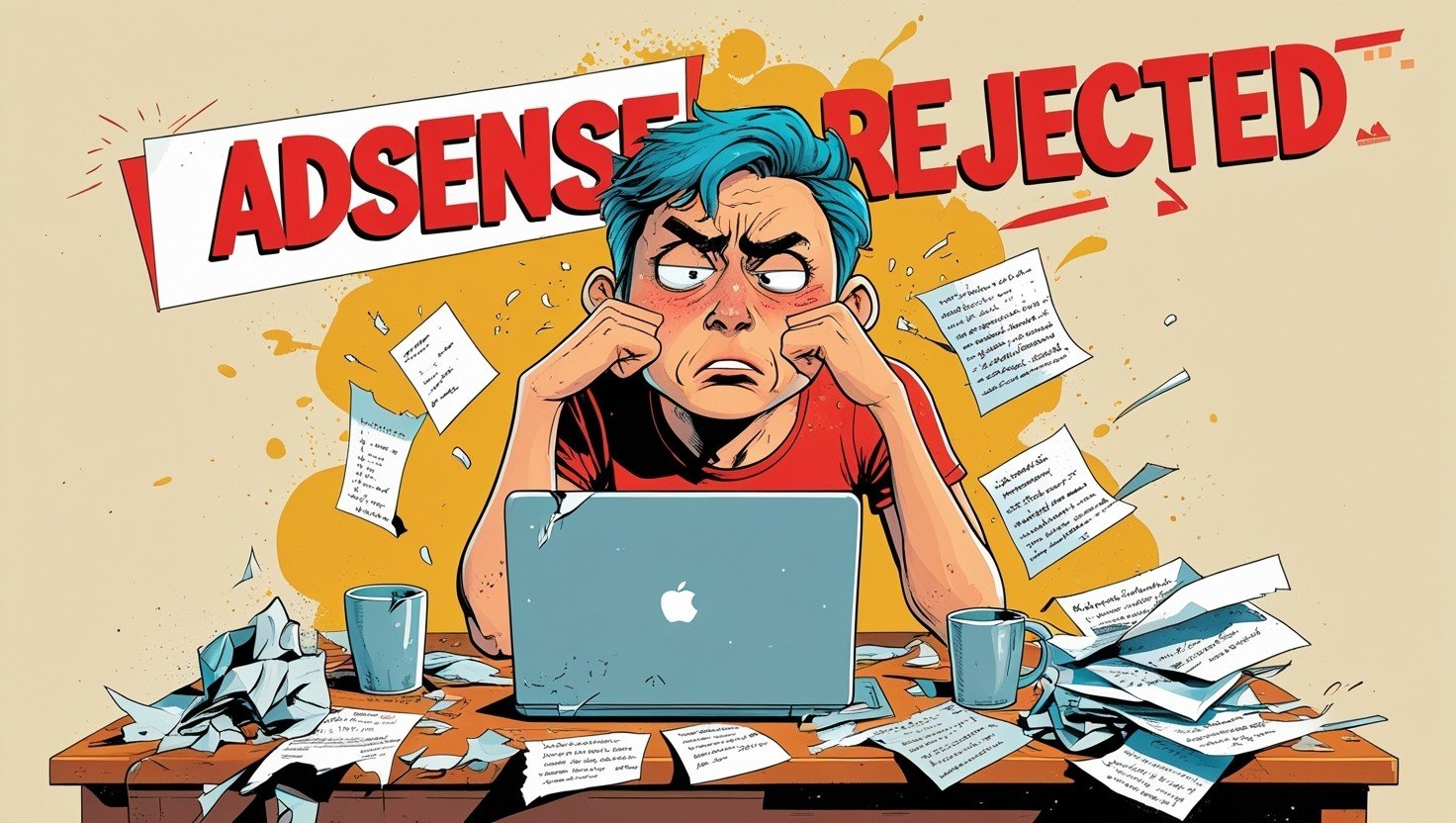
Applied for AdSense but got rejected? You’re not alone! Many website owners and bloggers struggle with AdSense rejection reasons, and understanding them is the first step to fixing the issue. Understanding the common reasons for AdSense rejection and how to fix them is crucial if you want to get approved and start monetizing your site. It can be frustrating—especially when you don’t know the exact reason why your application was denied.
Millions of website owners use Google AdSense to monetize their sites, but getting approved is not as simple as just signing up. Google has strict eligibility criteria to ensure that only high-quality, advertiser-friendly websites are approved. If your site doesn’t meet their guidelines, your application will be rejected.
But don’t worry! In this guide, we’ll cover the most common reasons for AdSense rejection and, more importantly, how to fix them so you can successfully reapply and get approved.
✅ Common Reasons for AdSense Rejection and How to Fix Them
If your application got denied, one or more AdSense rejection reasons were likely the cause. Let’s break them down and learn how to fix them. Here’s a breakdown of each issue and the best way to fix it before reapplying.
1.Insufficient Content – One of the Top AdSense Rejection Reasons
✅ Why Google Rejects You:
Google wants to see valuable, original, and well-written content. Many applicants get rejected due to low-quality content, but you can fix this by improving your content quality.
✅ How to Fix It:
- Make sure your site has at least 20-30 high-quality blog posts before applying. For strategies to boost your site’s visibility, check out our guide on SEO Strategies to Increase Traffic & AdSense Earnings.
- Write each article with at least 1000 words of well-researched, informative content.
- Avoid duplicate, AI-generated, or poorly structured content.
- Use clear headings (H2, H3), bullet points, and proper formatting for readability.
2. Website Not Fully Developed or Poor Design
✅ Why Google Rejects You:
IGoogle may reject your application if your website looks unfinished, has poor design, or is difficult to navigate. Google prioritizes user experience, so a professional-looking site is a must.
✅ How to Fix It:
- Use a clean, mobile-friendly, and fast-loading theme.
- Ensure your website has a proper menu, categories, and structured content.
- Check that all internal links, images, and pages are working properly.
- Remove “Under Construction” or “Coming Soon” pages before applying.
3. Copyrighted or Plagiarized Content
✅ Why Google Rejects You:
Google has a strict no-plagiarism policy and will deny your application if you copy content from other sources.
✅ How to Fix It:
- Write 100% original content—never copy from other websites.
- Use tools like Grammarly, Copyscape, or Quetext to check for plagiarism.
- If you use external images or references, give proper credit and choose royalty-free images (like those from Unsplash or Pexels).
4. Lack of Privacy Policy, About Us & Contact Page
✅ Why Google Rejects You:
Google requires every website to include legal and essential pages to maintain transparency and credibility.
✅ How to Fix It:
Create these important pages and display them in your menu or footer:
- Privacy Policy – You can use an online privacy policy generator.
- Terms & Conditions – Especially important for blogs and business-related websites.
- About Us – Let visitors know who you are and what your website is about.
- Contact Us – Include a form, an email address, or other business contact details.
5. Invalid Traffic – A Common Cause of AdSense Rejection
✅ Why Google Rejects You:
If your website gets bot traffic, paid traffic, or click fraud, Google will reject your application. AdSense strictly prohibits artificial clicks and non-organic traffic sources.
✅ How to Fix It:
- Focus on organic traffic by optimizing for SEO and ranking in Google. Learn more in our article on SEO Strategies to Increase Traffic & AdSense Earnings.
- Avoid buying traffic or using auto-click software.
- Check Google Search Console for any suspicious activity.
- Use Google Analytics to track real human visitors vs. bot traffic.
6. Unsupported Niche or Content Violations
✅ Why Google Rejects You:
If your website promotes adult content, gambling, hacking, drugs, or other illegal activities, it violates AdSense policies.
✅ How to Fix It:
- Stick to family-friendly, advertiser-safe content. If you’re considering monetizing a YouTube channel, our Complete Guide for Beginners can help you get started.
- Avoid using prohibited keywords or images that may violate Google’s content policies.
- If your site has questionable content, revise or remove it before reapplying.
7. Too Many Ads or Third-Party Ads Already Installed
✅ Why Google Rejects You:
Having too many ads from other ad networks (like PopAds, PropellerAds, etc.) before getting AdSense approval can hurt your chances.
✅ How to Fix It:
- Remove excessive third-party ads before applying for AdSense.
- Keep your website clean, with minimal or no ads during the review process.
- Once approved, you can gradually introduce other monetization methods if needed.
How to Fix AdSense Rejection Reasons & Get Approved
If your AdSense application was rejected, follow these steps to fix the issues and increase your chances of approval:
✅ Improve Content Quality:
Aim to publish blog posts that are at least 1000 words long and packed with useful insights. Format them properly, check for grammar, and write in an engaging tone that speaks to your audience.
✅ Fix Website Structure:
Consider using a clean, mobile-friendly theme that loads quickly. Make sure visitors can navigate easily and find content without confusion.
✅ Increase Organic Traffic:
Start by optimizing content for SEO and targeting the right keywords. It’s also a good idea to build backlinks and use social media to attract genuine readers.
✅ Follow Google’s Guidelines:
Always read and follow Google AdSense policies before reapplying. Include all required pages—Privacy Policy, Contact, and About—and make sure your site looks credible.
- Read and implement Google AdSense policies before reapplying.
- Ensure all legal pages (Privacy Policy, Contact, About Us) are present.
How to Reapply After a Rejection
If you’ve fixed all issues, follow these steps before reapplying:
1️⃣ Wait at least 2 weeks after rejection before submitting a new application.
2️⃣ Double-check your content, website design, and legal pages.
3️⃣ Check Google Search Console for any security issues or errors.
4️⃣ Submit a fresh AdSense application with accurate details.
🔹 If you still get rejected, analyze the rejection reason carefully and improve accordingly before trying again.
Conclusion: Fixing AdSense Rejection Reasons to Get Approved
By understanding the most common AdSense rejection reasons and how to fix them, you’ll greatly increase your chances of getting approved.
By following the solutions outlined in this guide, you’ll be one step closer to getting approved. For more insights, explore our article on How to Get AdSense Approval on Blogger vs. WordPress. Remember, quality content and a well-structured website are key to success.
🔥 Now that you know how to fix AdSense rejection issues, take action and apply again! 🔥

Ayza Hashmani is a passionate blogger who specializes in writing articles on Google AdSense, monetization strategies, and trending digital topics. With a keen eye for detail, Ayza provides valuable insights and tips to help website owners, bloggers, and content creators optimize their earnings. Whether you’re new to AdSense or looking to boost your revenue, Ayza’s informative content empowers readers to make smarter decisions and grow their online presence.