How to Get AdSense Approval on Blogger vs. WordPress
Want to earn money with Google AdSense but don’t know whether Blogger or WordPress is better?
If you’re looking to monetize your blog with Google AdSense, choosing the right platform is crucial. Both Blogger and WordPress allow you to apply for AdSense, but their approval processes differ significantly. Blogger, being a Google-owned platform, has built-in AdSense integration, whereas WordPress offers more customization and higher earning potential but requires manual setup.
Since AdSense has strict approval criteria, many bloggers face rejection simply because they don’t meet the necessary requirements. In this article, we’ll compare Blogger vs. WordPress for AdSense approval, outline the common requirements, and provide a step-by-step guide to getting approved on both platforms.
Blogger vs. WordPress: Which is Better for AdSense?
Before applying for AdSense, it’s essential to understand the pros and cons of using Blogger vs. WordPress for monetization.
1. Blogger (Pros & Cons for AdSense)
✅ Pros:
- Free Hosting – No need to buy a domain or hosting.
- Easy Integration – AdSense is built-in and easy to apply for.
- Google-Owned – Faster indexing and trust factor.
❌ Cons:
- Limited Customization – Fewer SEO and design options.
- Harder to Rank – Blogger sites are often less competitive in search rankings.
- Lower CPC (Cost Per Click) – AdSense earnings are generally lower compared to WordPress.
2. WordPress (Pros & Cons for AdSense)
✅ Pros:
- Full Control Over SEO – Optimize for higher search rankings.
- Better Ad Placement – Customize where ads appear.
- Higher CPC Potential – More control over niche selection and ad types.
❌ Cons:
- Requires Paid Hosting – Needs investment in hosting and a domain.
- Manual AdSense Setup – No built-in AdSense integration like Blogger.
Verdict: If you want a free, beginner-friendly platform, Blogger is a good choice. However, if you want higher earnings, better SEO, and long-term growth, WordPress is the better option.
AdSense Approval Requirements (Common for Both Platforms)
No matter which platform you choose, Google has certain universal AdSense approval requirements that every blog must meet.
1. High-Quality, Original Content
✅ Write at least 15-20 well-researched articles before applying.
✅ Each post should be 1000+ words, detailed, and informative.
✅ Avoid thin, AI-generated, or spammy content.
2. Essential Pages for Approval
✅ Create these pages to make your blog look professional:
- Privacy Policy (Outlines how user data is handled).
- About Us (Explains who you are and what your blog is about).
- Contact Page (Provides a way for visitors to reach you).
- Disclaimer (Optional but recommended for legal transparency).
3. No Copyrighted or Restricted Content
✅ Avoid copied content – Use Copyscape or Grammarly to check for plagiarism.
✅ Prohibited niches (gambling, adult content, hacking, etc.) will not get approved.
4. Mobile-Friendly & Fast-Loading Website
✅ Google prioritizes mobile optimization – Use a responsive theme.
✅ Test speed with Google PageSpeed Insights and optimize for faster loading.
5. Sufficient Organic Traffic
✅ 100+ daily organic visitors increase chances of approval.
✅ Optimize for SEO to drive real, targeted traffic.
How to Get AdSense Approval on Blogger (Step-by-Step Guide)
If you’re using Blogger, follow these steps to improve your chances of getting approved.
1. Choose a Professional Blog Theme
✅ Use clean, simple, and responsive Blogger templates.
✅ Avoid themes with excessive ads or poor navigation.
2. Write & Publish Quality Blog Posts
✅ Post 15-20 well-researched articles before applying.
✅ Optimize for SEO using proper headings (H1, H2, H3) and keyword placement.
3. Apply for AdSense via Blogger Dashboard
✅ Go to Blogger Dashboard → Earnings → Apply for AdSense.
✅ Follow the instructions and submit your application.
4. Wait for Google’s Approval Email
✅ Google usually reviews applications within 7-14 days.
✅ If rejected, fix the issues and reapply after 2 weeks.
How to Get AdSense Approval on WordPress (Step-by-Step Guide)
WordPress gives more control but requires manual setup for AdSense approval.
1. Choose a Reliable Hosting & Domain Name
✅ Buy hosting from Bluehost, SiteGround, or Hostinger.
✅ Use a top-level domain (TLD) like .com, .net, or .org.
2. Install an SEO-Friendly Theme & Essential Plugins
✅ Recommended themes: Astra, GeneratePress, Kadence.
✅ Install Rank Math or Yoast SEO plugin for better rankings.
3. Publish High-Quality Content & Optimize SEO
✅ Write at least 15-20 valuable blog posts before applying.
✅ Optimize images, add internal links, and improve readability.
4. Submit Website to Google Search Console
✅ Verify ownership & submit your sitemap for faster indexing.
5. Apply for AdSense Manually
✅ Visit Google AdSense → Sign Up → Submit Website.
✅ Wait for Google’s email and follow the approval steps.
Common Reasons for AdSense Rejection & How to Fix Them
If your AdSense application gets rejected, it’s usually due to one of these reasons:
1. Insufficient Content
❌ Issue: Not enough high-quality articles.
✅ Solution: Write detailed, informative, and original posts.
2. Policy Violations (Copyrighted Content, Plagiarism, Invalid Traffic)
❌ Issue: Using copied content or fake traffic.
✅ Solution: Ensure 100% original content and use organic traffic methods.
3. Website Not User-Friendly
❌ Issue: Poor design, slow loading, or bad navigation.
✅ Solution: Use a professional theme and optimize speed.
4. No Privacy Policy, About Us, or Contact Page
❌ Issue: Missing essential pages.
✅ Solution: Create and link these pages in your website menu.
5. Lack of Organic Traffic
❌ Issue: No real visitors.
✅ Solution: Focus on SEO, keyword research, and quality backlinks.
Conclusion
Both Blogger and WordPress can be used to get AdSense approval, but each has its pros and cons.
- Blogger is free and easy to set up but has limited earning potential.
- WordPress requires investment but offers higher earnings and better SEO control.
Final Tip: If you’re serious about long-term monetization, WordPress is the best choice. However, if you’re a beginner wanting a free and easy option, Blogger can work too.
🔥 Choose the right platform, follow these steps, and apply for AdSense with confidence! 🚀

Check this website for more related topic >> aboutadsense.site

Ayza Hashmani is a passionate blogger who specializes in writing articles on Google AdSense, monetization strategies, and trending digital topics. With a keen eye for detail, Ayza provides valuable insights and tips to help website owners, bloggers, and content creators optimize their earnings. Whether you’re new to AdSense or looking to boost your revenue, Ayza’s informative content empowers readers to make smarter decisions and grow their online presence.


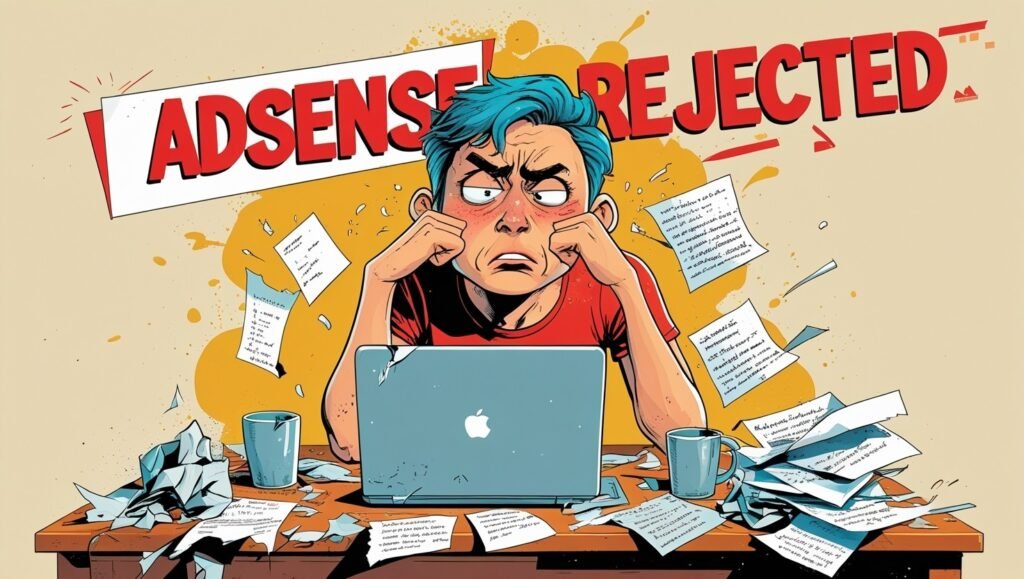

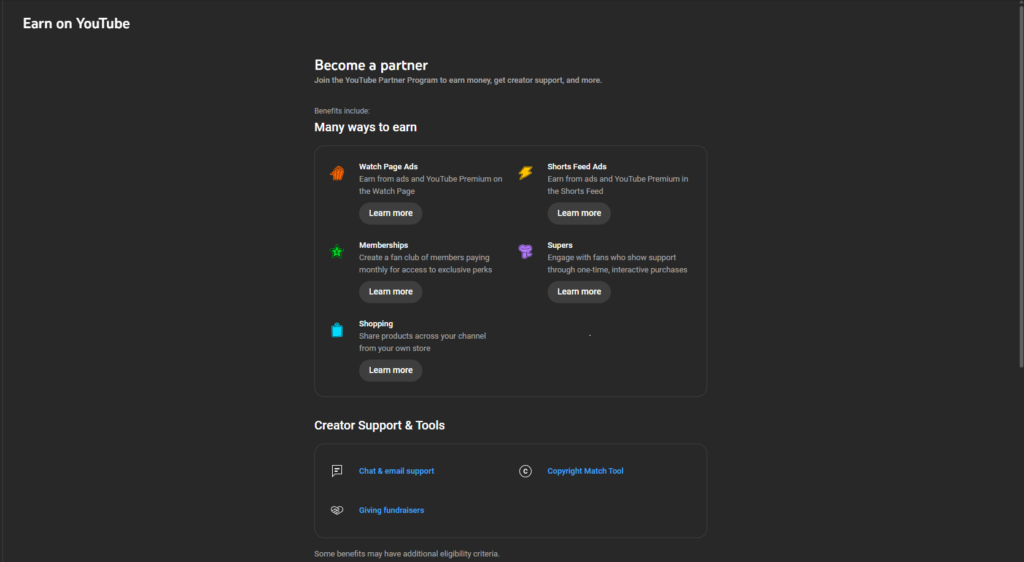
[…] you’re wondering, how to get AdSense approval and how much you can earn, this guide will help you understand […]