Earn Money with AdSense on YouTube: A Complete Guide for Beginners
YouTube has become a lucrative platform for content creators looking to monetize their videos. One of the primary ways to earn money on YouTube is through Google AdSense, an advertising program that allows creators to generate revenue by displaying ads on their content.
AdSense monetization on YouTube works by showing ads before, during, or after a video, and creators earn money based on views, clicks, and engagement with these ads. However, to qualify for AdSense earnings, creators must meet specific requirements and follow YouTube’s policies strictly.
In this guide, we’ll walk you through everything you need to know about earning money with AdSense on YouTube, including eligibility criteria, how to set up an AdSense account, types of ads, and tips to maximize your earnings.
1. Eligibility Requirements for YouTube AdSense
To start earning money with AdSense on YouTube, you must first join the YouTube Partner Program (YPP). This program enables monetization features and allows creators to earn from ad revenue, memberships, and other income streams.
YouTube Partner Program (YPP) Requirements (Updated)
To qualify for the YouTube Partner Program, you must meet the following criteria:
- Minimum 500 subscribers (updated from the previous 1,000-subscriber requirement).
- At least 3,000 valid public watch hours in the past 12 months OR 3 million Shorts views in the last 90 days.
- Compliance with YouTube’s monetization policies, including no copyright violations, harmful content, or policy breaches.
- A linked Google AdSense account for receiving payments.
Once you meet these requirements, you can apply for YPP through YouTube Studio and wait for approval from YouTube.
2. Setting Up AdSense for YouTube
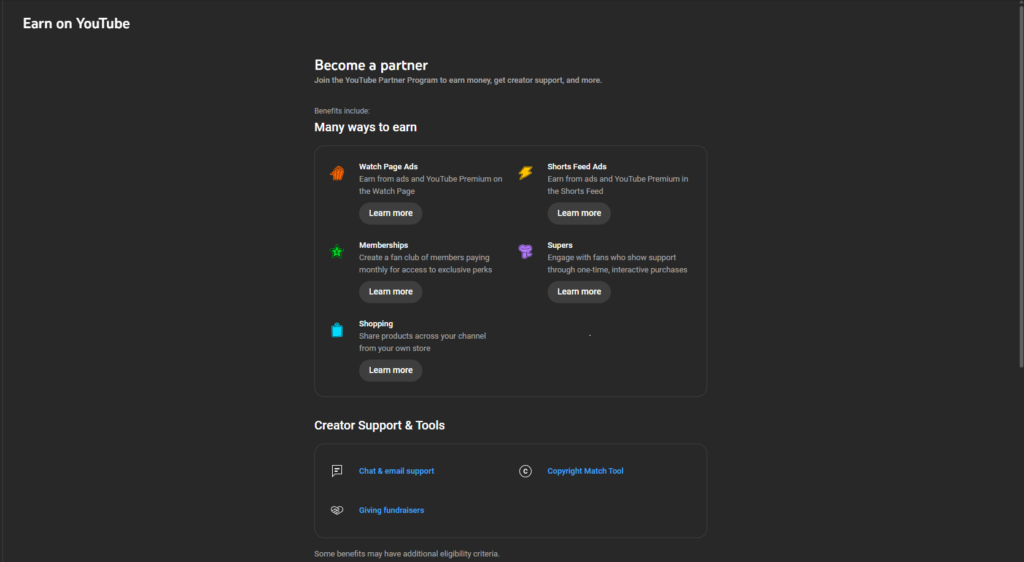
Before you can earn money from YouTube ads, you need to create and link a Google AdSense account. Here’s a step-by-step guide:
Step 1: Create a Google AdSense Account
- Go to AdSense and click Sign Up.
- Use the same Google account linked to your YouTube channel.
- Enter your website as “YouTube” and provide the necessary details.
Step 2: Link AdSense to YouTube
- Open YouTube Studio and go to Monetization.
- Click Start on the AdSense setup process.
- Follow the instructions to link your AdSense account to YouTube.
Step 3: Verify Your Identity & Payment Details
- Google will ask for identity verification (upload a government-issued ID).
- Enter your payment details (bank account, tax info, etc.).
- Once you reach the $100 payment threshold, AdSense will send earnings to your bank account.
After completing these steps, you can start earning money from ads on your videos.
3. Types of Ads on YouTube
YouTube offers different ad formats, each with unique earning potential. Understanding these ads will help you optimize your revenue strategy.
1. Skippable Ads
- Viewers can skip these ads after 5 seconds.
- Creators earn when a viewer watches for at least 30 seconds or interacts with the ad.
2. Non-Skippable Ads
- Cannot be skipped and usually last 15-20 seconds.
- Generate higher revenue but can impact viewer retention.
3. Bumper Ads
- 6-second, non-skippable ads played before a video.
- Best for high CPM (Cost Per Thousand Impressions).
4. Overlay Ads
- Semi-transparent banner ads appearing at the bottom of the video.
- Desktop-only format; revenue is based on clicks.
5. Sponsored Cards & Display Ads
- Appear as suggested products or promotions during the video.
- Earnings depend on viewer engagement and clicks.
6. Mid-Roll Ads
- Placed in videos that are 8 minutes or longer.
- Can be manually positioned for maximum earnings.
How Ads Generate Revenue
- CPM (Cost Per Thousand Impressions): You earn per 1,000 ad views.
- CPC (Cost Per Click): You earn when a viewer clicks on the ad.
Your revenue depends on factors like audience location, niche, and ad engagement.
4. Tips to Maximize YouTube AdSense Earnings
Earning more from AdSense requires strategic content creation and optimization. Follow these tips to boost your revenue:
1. Create High-Quality, Engaging Content
- Focus on original, valuable content to keep viewers engaged.
- High watch time and retention increase ad revenue.
2. Optimize for SEO (Search Engine Optimization)
- Use catchy titles, relevant keywords, and proper tags.
- Write detailed video descriptions with important keywords.
3. Upload Consistently
- Regular uploads help grow your channel and attract more ads.
- Aim for at least 1-2 videos per week.
4. Choose a Profitable Niche
Some niches have higher CPM rates, including:
- Finance & Investing
- Technology & Gadgets
- Education & Online Courses
- Health & Fitness
5. Encourage Viewers to Watch Full Ads
- Avoid asking viewers to click ads (this is against AdSense policies).
- Create engaging content that keeps people watching ads naturally.
6. Avoid Copyrighted Content
- Use royalty-free music, videos, and images to prevent demonetization.
- YouTube’s Content ID system will flag copyrighted material.
5. AdSense Policies & Avoiding Violations
To avoid demonetization or bans, always follow AdSense and YouTube guidelines:
- No Clickbait or Misleading Content: Avoid fake thumbnails or false claims.
- No Fake Engagement: Do not buy views or subscribers.
- No Self-Clicking on Ads: This is against AdSense rules and can result in account suspension.
- Follow YouTube’s Community Guidelines: No hate speech, violent content, or adult material.
Regularly review AdSense policies to stay compliant.
6. Other Ways to Increase YouTube Earnings (Beyond AdSense)
AdSense is just one way to monetize your YouTube channel. Here are other options:
1. YouTube Memberships & Super Chats
- Allow fans to subscribe for exclusive perks.
- Viewers can donate through Super Chats during live streams.
2. Affiliate Marketing
- Promote products and earn commissions from sales.
- Use affiliate links in video descriptions.
3. Sponsored Content
- Work with brands for paid promotions.
- Ensure sponsorships comply with YouTube’s policies.
4. Merchandise Sales
- Sell branded merch, T-shirts, or digital products.
- Use YouTube Shopping for direct sales integration.
Conclusion
Earning with AdSense on YouTube is an exciting opportunity, but it requires dedication, quality content, and adherence to policies.
To summarize:
- Meet YouTube Partner Program (YPP) requirements.
- Link and set up your AdSense account correctly.
- Optimize SEO, watch time, and ad engagement.
- Follow YouTube’s monetization rules to avoid violations.
- Explore additional revenue streams beyond AdSense.
With consistency, patience, and strategy, you can turn YouTube into a sustainable income source. 🚀
Check this out for interesting related topics about Google Adsense. >>> aboutadsense.site

Ayza Hashmani is a passionate blogger who specializes in writing articles on Google AdSense, monetization strategies, and trending digital topics. With a keen eye for detail, Ayza provides valuable insights and tips to help website owners, bloggers, and content creators optimize their earnings. Whether you’re new to AdSense or looking to boost your revenue, Ayza’s informative content empowers readers to make smarter decisions and grow their online presence.


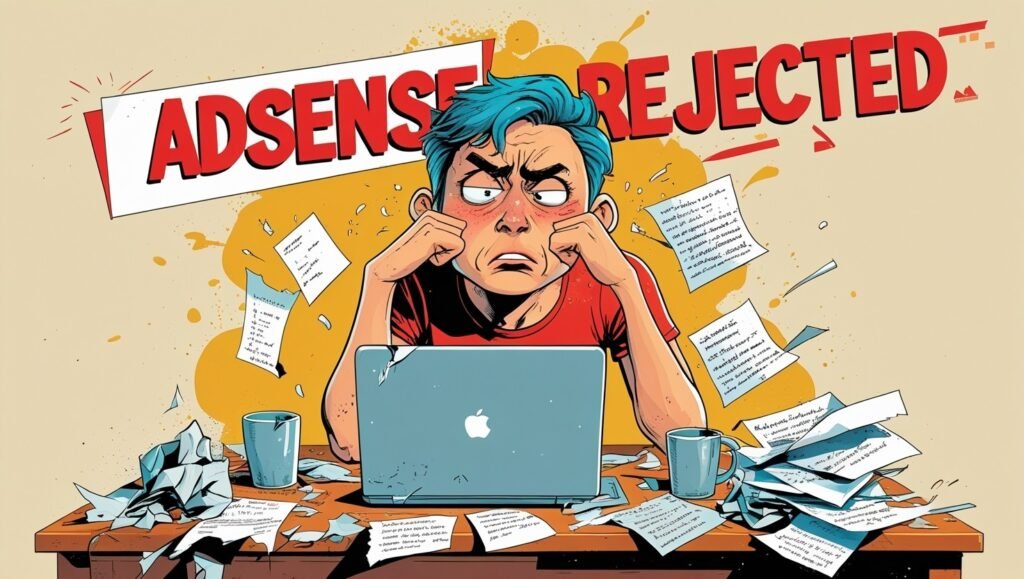


[…] advertiser-safe content. If you’re considering monetizing a YouTube channel, our Complete Guide for Beginners can help you get […]